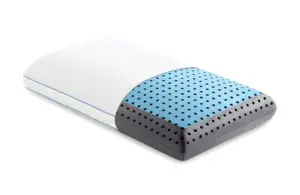Unlocking and Pairing Your Tempurpedic Remote: Everything You Need to Know
Unlocking and pairing your Tempurpedic remote is a crucial step to fully enjoy the luxurious features of your adjustable bed. This guide will walk you through everything you need to know, making the process smooth and straightforward. Understanding how to efficiently pair your remote means you can easily access personalized comfort with just the push of a button.
Understanding Your Tempurpedic Remote
Your Tempurpedic remote is not just a device; it’s your gateway to ultimate comfort. Designed with user-friendliness in mind, the remote boasts clearly labeled buttons for functions like adjusting head and foot positions, activating under-bed lighting, and even deploying massage features. In some models, Bluetooth connectivity allows you to sync your remote with smart devices, enhancing your overall experience.
Many users have shared tips and insights about the remote, such as how to customize the ambient lighting. One Reddit user noted, Press and hold the light button for three seconds to turn off the LED brand badge. This small adjustment can significantly alter your bedroom environment, making it cozier and more relaxing.
Tempur-Pedic Models and Features
Tempur-Pedic offers a variety of adjustable bed models, each equipped with unique remote features:
– Tempur-Adapt®: Known for exceptional pressure relief and cooling technology.
– Tempur-breeze° LuxeBreeze°: Renowned for its soft feel and superior pressure relief.
– Tempur-ProBreeze°: A medium hybrid mattress that combines innerspring and Tempur material for enhanced responsiveness.
– Tempur-Ergo Smart Base: Features snore detection, advanced sleep tracking, and wave massage technology.
Regardless of the model, the process to pair your remote generally remains the same, making it easy to switch between different Tempurpedic beds.
How to Pair Your Tempurpedic Remote
Pairing your Tempurpedic remote is a simple process. Follow these steps carefully to ensure that you customize your sleep experience to perfection:
1. Locate the Battery Backup Box:
Find the battery backup box located under your adjustable base. This box is crucial for establishing the remote connection.
2. Activate Pairing Mode:
Press the button on the battery backup box twice—this should illuminate a light, indicating that the box is now in pairing mode.
3. Prepare the Remote:
Remove the back cover of the remote to access the PAIR button. Press and hold this button until it lights up blue and begins flashing.
4. Complete the Pairing Process:
Continue holding the PAIR button until the blue light stops flashing. Once the light on the battery backup box dims, release the PAIR button.
5. Test the Remote:
Your remote should now be paired. Test it out by pressing some buttons to verify everything functions correctly.
Troubleshooting Pairing Issues
Even with the best guidelines, pairing issues can arise. Here are some troubleshooting tips for common problems:
– Remote Not Pairing: Ensure you are pressing the button on the battery backup box twice. Hold the PAIR button until the blue light remains steady.
– No Light on Battery Backup Box: Check the power supply and ensure that the battery backup box is correctly connected and is functioning properly.
– Remote Buttons Not Responding: If buttons are unresponsive post-pairing, consider resetting the remote.
– Interference Issues: Electronic devices can interfere with the remote’s signal. Try pairing in an area free from electronic distractions.
How to Reset Your Tempurpedic Remote
If your remote becomes unresponsive, performing a reset could restore its functionality. Here’s how:
1. Locate the Flat Key: This key is usually on the underside of your remote.
2. Press and Hold: Hold the flat key for about 15 seconds. You’ll see the LCD screen change, indicating a reset.
3. Wait for the LCD Change: Keep holding until the display indicates a reset is in progress.
4. Release the Key: Once the display shows a new screen, your remote has been reset, making it ready to pair again.
Additional Tips for Maximizing Your Tempurpedic Remote Experience
To get the most out of your Tempurpedic remote, consider these additional tips:
1. Wireless Functionality: Use the wireless capabilities to control the bed from anywhere in the room. For added convenience, downloading the associated smartphone app can also be beneficial.
2. Adjust Ergonomics: Experiment with different positions the remote allows, whether for watching TV or easing back pain.
3. Use Preset Positions: Make use of preset positions designed for common activities like reading and sleeping for quicker adjustments.
4. Engage Massage Features: If your model includes massage capabilities, utilize this feature to enhance your relaxation.
5. Under-Bed Lighting: The under-bed lighting feature is perfect for nighttime navigation, helping you avoid obstacles without turning on bright bedroom lights.
Frequently Asked Questions about Tempurpedic Remotes
How do I pair my adjustable bed frame remote?
The process involves locating the battery backup box, pressing a button, and using the PAIR button on your remote. If problems persist, consult customer service for help.
How do I reset my Tempurpedic remote control?
Holding the flat key for about 15 seconds will begin the reset process. Watch for changes on the LCD display, then release the key.
How to unlock my Tempurpedic remote?
Press and hold the LOCK button for 6 to 10 seconds until you see an unlock icon or message on the display, then release the button.
Conclusion
Understanding how to unlock and pair your Tempurpedic remote is essential for maximizing the luxury and comfort that your adjustable bed offers. By following the steps outlined in this guide and utilizing the troubleshooting tips, you can effectively ensure your remote is functioning optimally. A well-paired remote complements the right mattress and bedding, leading to the restful and rejuvenating sleep you deserve.
Explore more expert insights on mattresses, bedding, and sleep solutions at Yawnder. Sleep well, live well—that’s our commitment to you.